iOS 18: Smooth experience, ultimate customization

11:23 17/09/2024

4 phút đọc
Although Apple’s new smart features are still in the process of being perfected, this iOS 18 version still brings users many interesting and convenient experiences.

Photo source: CNET
Typically, new software updates come out in one big chunk with all the features. But iOS 18 is being released in a sporadic fashion. The current version only includes the basics. In a normal year, RCS messaging support and a redesigned control center would be enough to get users excited. But iOS 18’s main feature, Apple Intelligence, is still a work in progress and will be added over time, possibly as early as 2025. The iOS 18 update will start now and continue for some time to come.
iOS 18 is an ambitious update that gives users more freedom to get creative with their iPhone than ever before. While it doesn’t have Apple Intelligence, it does take personalization to a whole new level. With iOS 18, you can make your iPhone truly unique and personal.
Control Center is a great place to start. This quick panel has been with us for years, but with iOS 18, it’s getting a whole new look. This is where Apple really shines: everything you need is still there, it still feels familiar, but when you dig deeper, you’ll see that the changes are surprisingly big.
Controls are neatly organized into pages, with familiar functions like connectivity and focus mode right where you can find them on the first page. You can completely customize this interface to your liking: add, remove, or arrange controls flexibly. In the future, other applications can also integrate new control features here, opening up many more interesting possibilities.
It took me about a minute to get used to the new interface. At first, I would swipe too hard and the screen would jump to another page. It took me a week to get used to it, and you can customize the number of pages. I like the idea of the new control center being a mini remote control for my phone, so I don’t have to open each app one by one.
Another change in iOS 18 that’s either a small addition or a big step forward—there’s nothing in between: RCS support. I think this is a big step forward. It’s great that I can now message my Android friends in RCS. It worked really well after I installed the iOS 18 beta. My messages automatically switched to RCS instead of SMS. I like new features like knowing when someone is messaging and seeing responses directly in messages.
I’m really looking forward to the moment my friends switch to iOS 18. Sending photos back and forth will be easier than ever. I’m trying to hold back, but I’m starting a campaign to convince everyone to upgrade to iOS 18 today. If you’re a regular texter with Android users, join me. The new RCS feature on iPhone will help us reduce the hassle of texting back and forth between different operating systems.
In addition to sharing memorable moments with friends, iOS 18 also brings a whole new way to personalize your iPhone home screen. You can get creative with unique ideas, such as creating your own unique screen space, or simply arranging your apps the way you want, something we haven’t been able to do before. Isn’t that exciting?
Apple introduced a cool app icon color changer, but I’m still not completely satisfied with the “sparkle” effect it creates. However, the freedom to arrange icons on the screen brings a whole new experience. It’s hard to believe that we didn’t think of such a simple and intuitive way to do it before.
The launch of a brand new Passwords app shows that Apple is constantly improving the user experience. The highlight of this app is the password sharing feature. You can now easily share login information for online services with family members, making password management more convenient than ever. Of course, storing and accessing passwords on Apple devices is still guaranteed to be safe and secure.
The main issue is that people need to be part of the entire Apple ecosystem. Since I frequently switch between iPhone and Android, being a single ecosystem doesn’t work for me in the long run. Plus, using Apple’s password manager makes it harder for me to switch to an iPhone in the future. This seems like a deliberate strategy on Apple’s part to keep users engaged. However, if my parents were both Apple users, I would encourage them to use the password manager.
My favorite feature of the iOS 18 update is the audio file conversion feature. This feature makes it easier than ever to convert raw audio files into other easy-to-use formats. Now I can quickly convert interviews into high-quality audio files for editing or sharing, without having to use specialized software. This is a very useful feature for those who record audio regularly, especially journalists like me.

A new Control Center and a more flexible app grid may not sound like much of a change at first glance. In fact, many people will probably be happy with their current setup and won’t want to change anything. But if you’re willing to spend some time exploring, you’ll find that iOS 18 offers a much more enjoyable experience—without the help of artificial intelligence.
But the most important missing piece here is artificial intelligence (AI). I got to play around with some of the new AI features in beta: the new Siri will make you say “Wow!” the first time you use it, and the first Apple Intelligence feature will automatically summarize your emails, notifications, and even help you write. But I wasn’t really impressed with what I saw. The truly groundbreaking features, the ones we’ve been hearing so much about, are still to come. Siri will get smarter, understand context, and be able to do more things for you automatically, which is something to look forward to. All of these features will be integrated into future updates; for now, you’ll have to get used to the same virtual assistant.
iOS 18 has laid the first bricks for the development of Apple Intelligence. Although there is still much to improve, this operating system has shown great potential. With continuous efforts, Apple will definitely create an even more perfect product.
Bài viết liên quan
Palm Mini 2 Ultra: Máy tính bảng mini cho game thủ
Robot with smart grip
NASA’s goal of conquering the Sun
Apple launches a new feature that makes it easier to use your phone while sitting on vehicle
Google Photos launches smart search feature “Ask for photos”
Roku streams live MLB baseball games for free
Gun detection AI technology company uses Disney to successfully persuade New York
Hackers claim to have collected 49 million Dell customer addresses before the company discovered the breach
Thai food delivery app Line Man Wongnai plans to IPO in Thailand and the US in 2025
Google pioneered the development of the first social networking application for Android
AI outperforms humans in gaming: Altera receives investment from Eric Schmidt
TikTok automatically labels AI content from platforms like DALL·E 3
Dell’s data was hacked, revealing customers’ home address information
Cracking passwords using Brute Force takes more time, but don’t rejoice!
US lawsuit against Apple: What will happen to iPhone and Android?
The UAE will likely help fund OpenAI’s self-produced chips
AI-composed blues music lacks human flair and rhythm
iOS 17: iPhone is safer with anti-theft feature
Samsung launches 2024 OLED TV with the highlight of breakthrough anti-glare technology
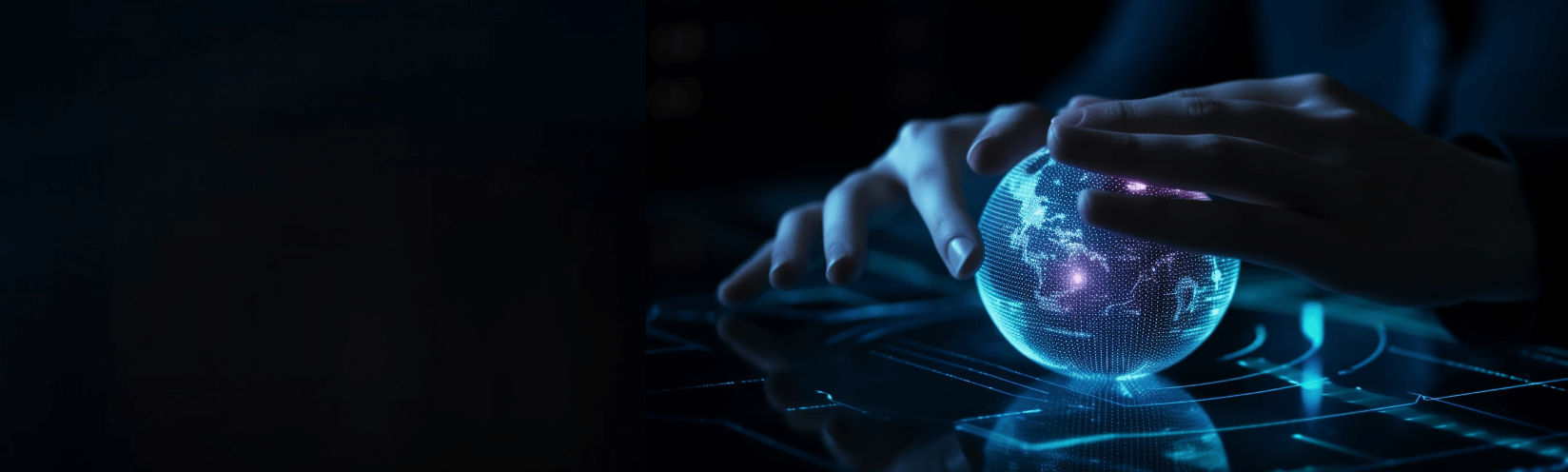
REGISTER
TODAY
Sign up to get the inside scoop on today's biggest stories in markets, technology delivered daily.
By clicking “Sign Up”, you accept our Terms of Service and Privacy Policy. You can opt out at any time.
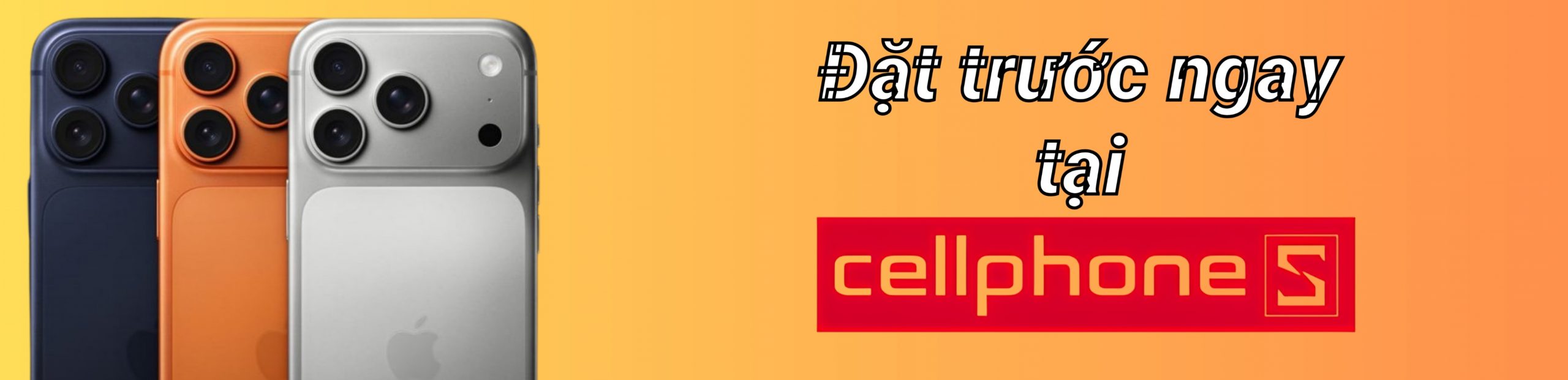


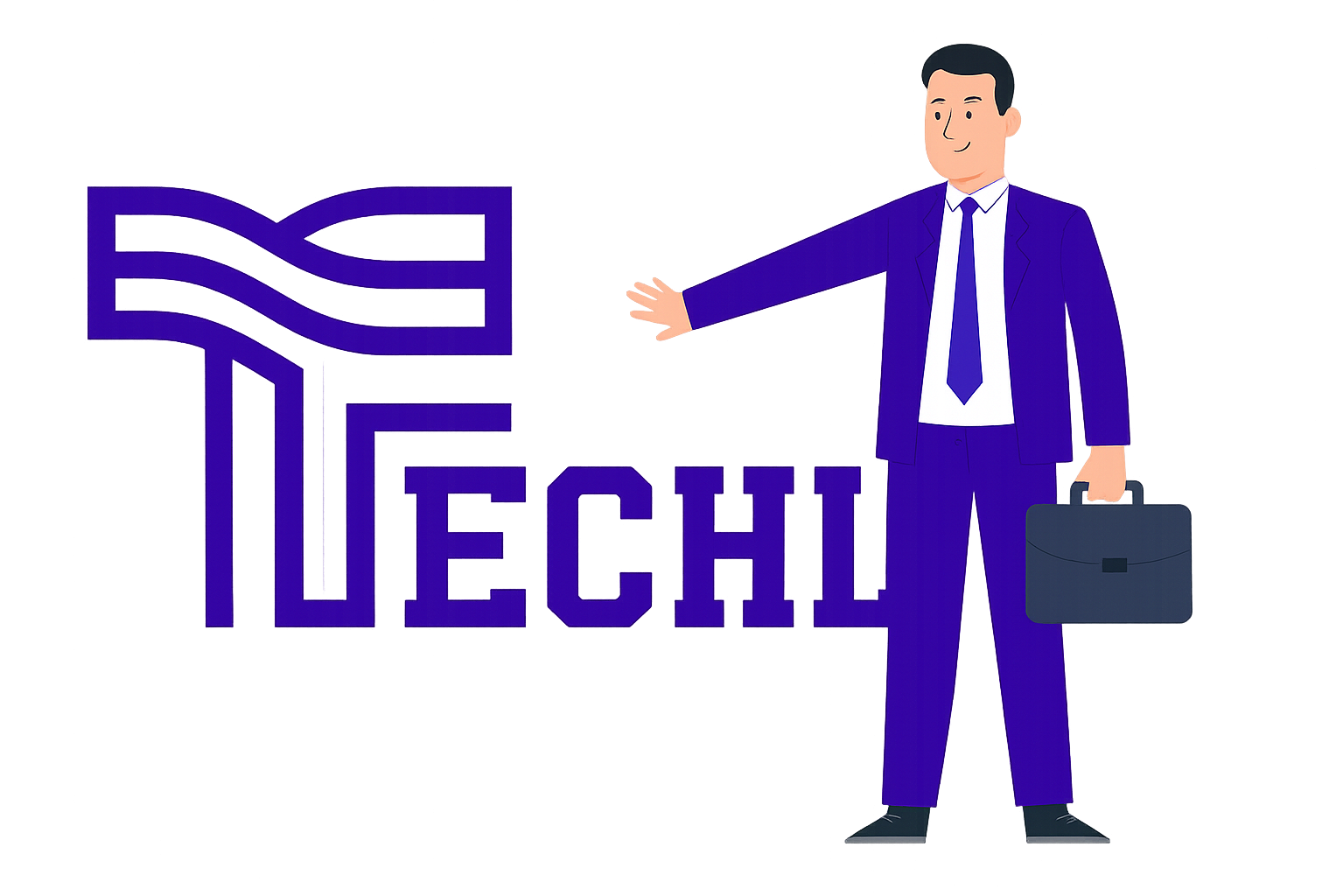







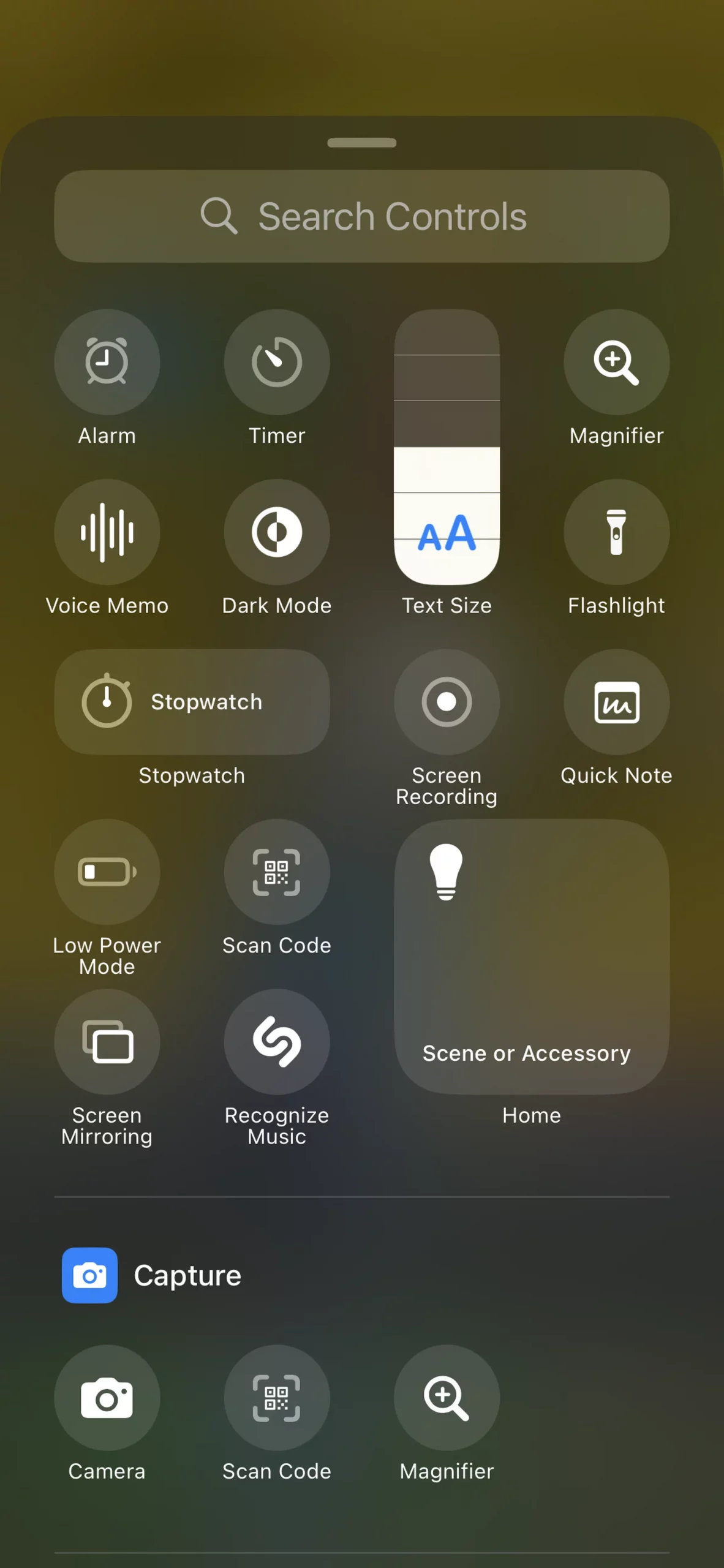





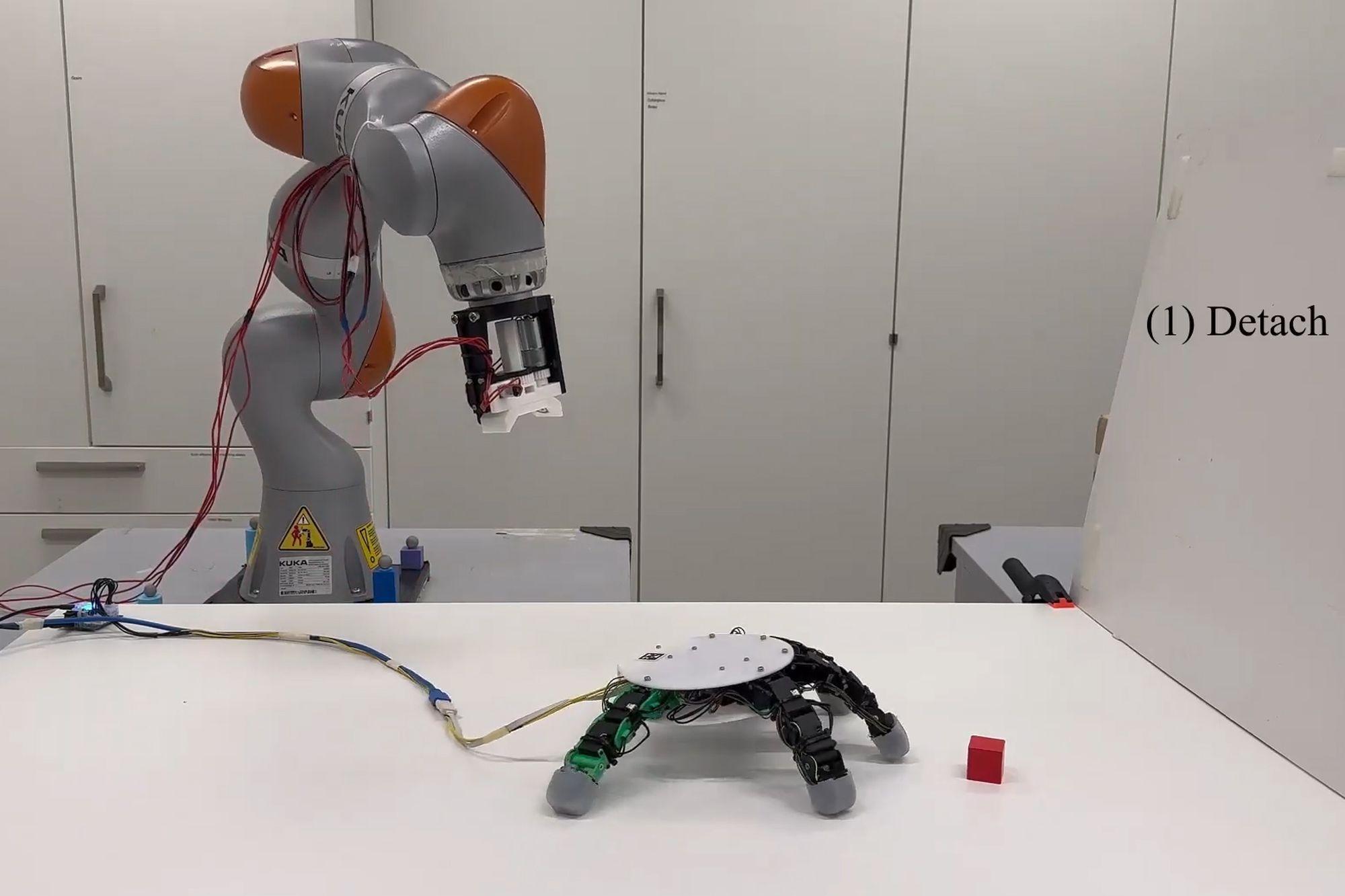


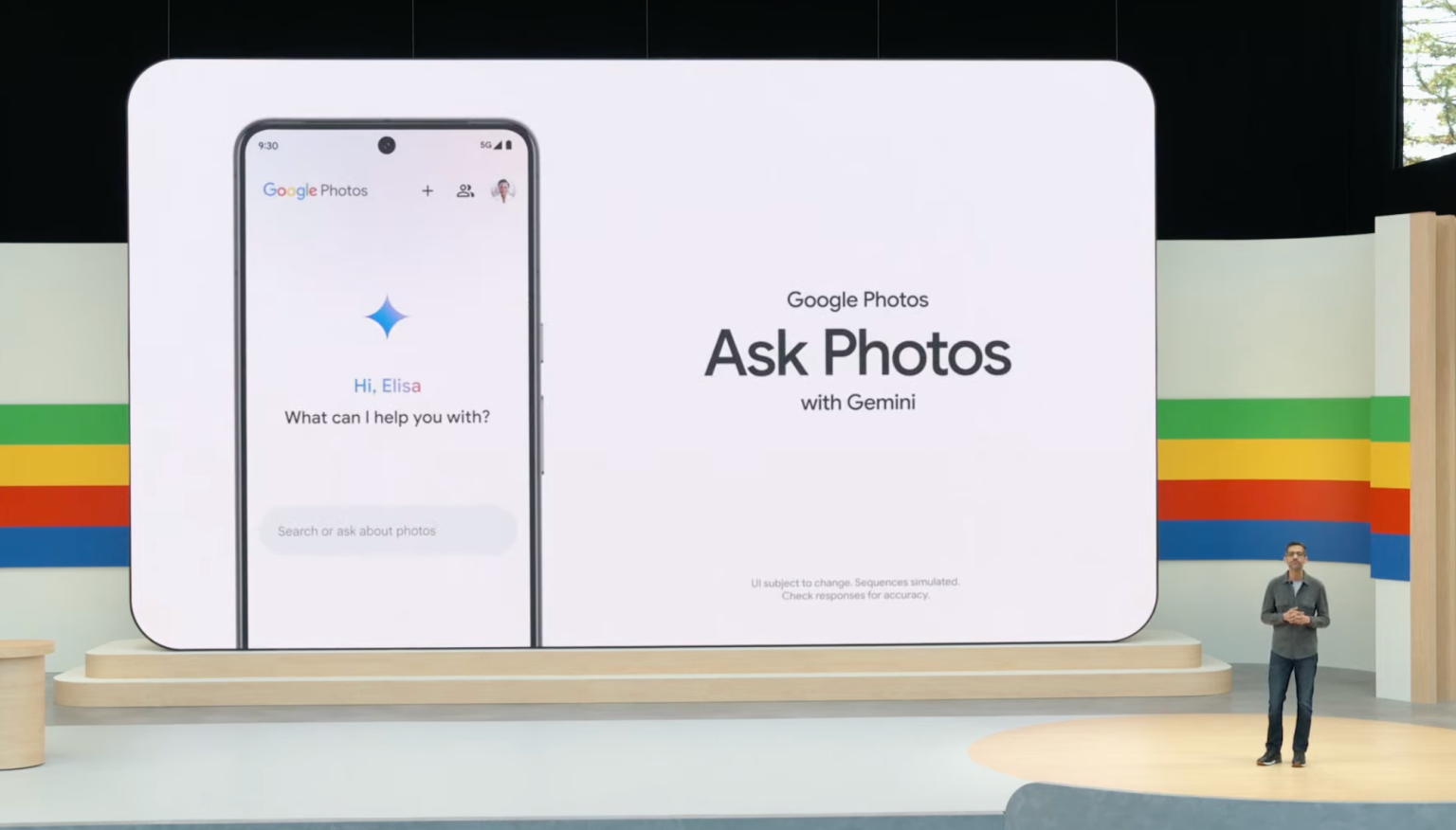















Nhận xét (0)