How to record Windows 11 screen easily without software

14:04 19/05/2024

2 phút đọc
Windows 11 offers a built-in screen recording feature, helping you record all screen activities simply and quickly without installing additional software. This article will show you how to use this feature effectively.
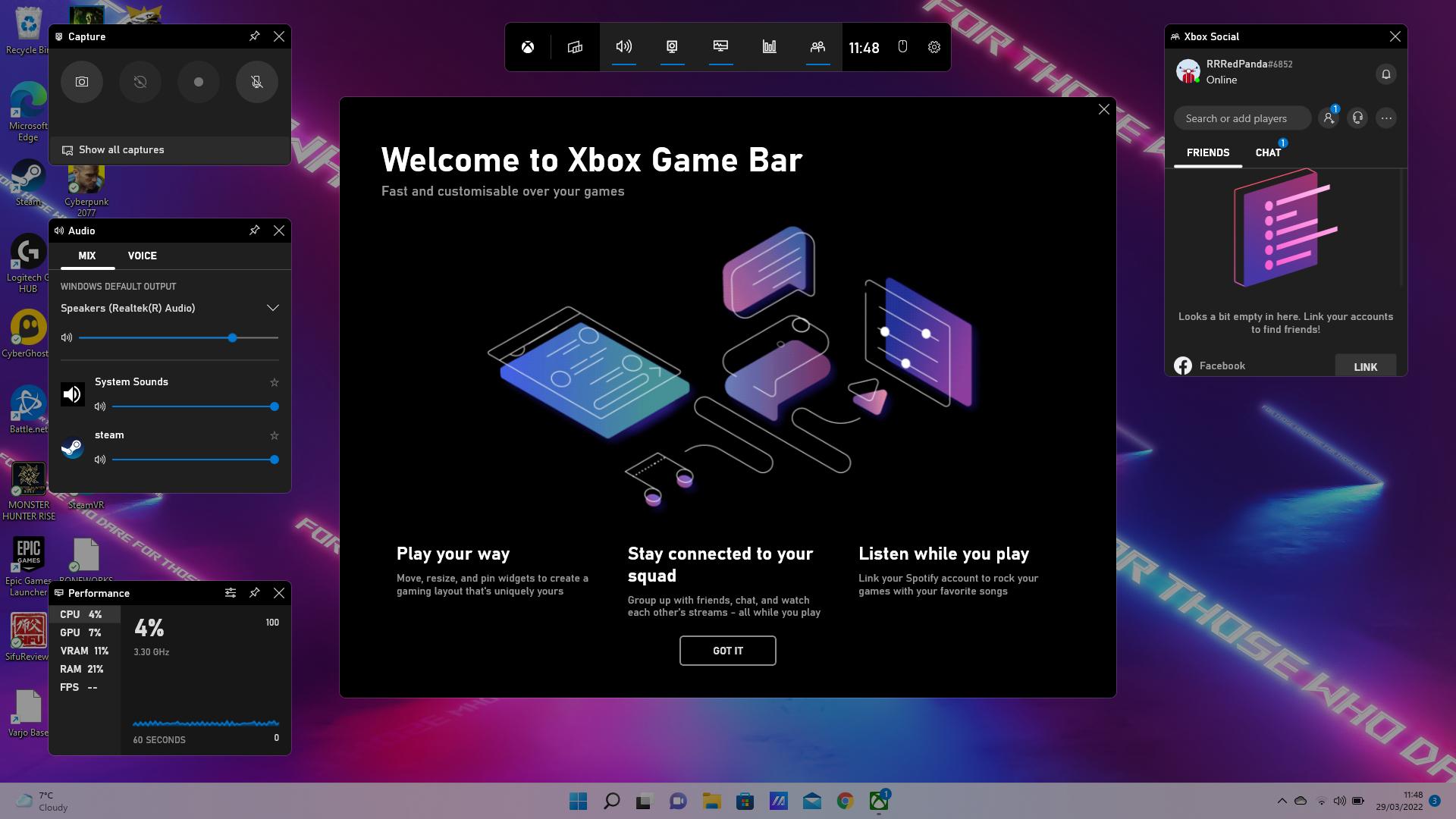
1. Use Xbox Game Bar:
Xbox Game Bar is a multi-purpose tool for gamers, but it also has a useful screen recording feature.

Doing:
- Press the Windows + G key combination to open Xbox Game Bar.
- Click the Capture icon (video camera image) or press Windows + Alt + R to start recording.
- To pause or stop recording, click the Capture icon again or use the corresponding keyboard shortcut.
- Recorded videos will be automatically saved to the Videos/Captures folder in File Explorer.
2. Use PowerPoint:
Few people know that PowerPoint can also be used to record the screen in Windows 11.
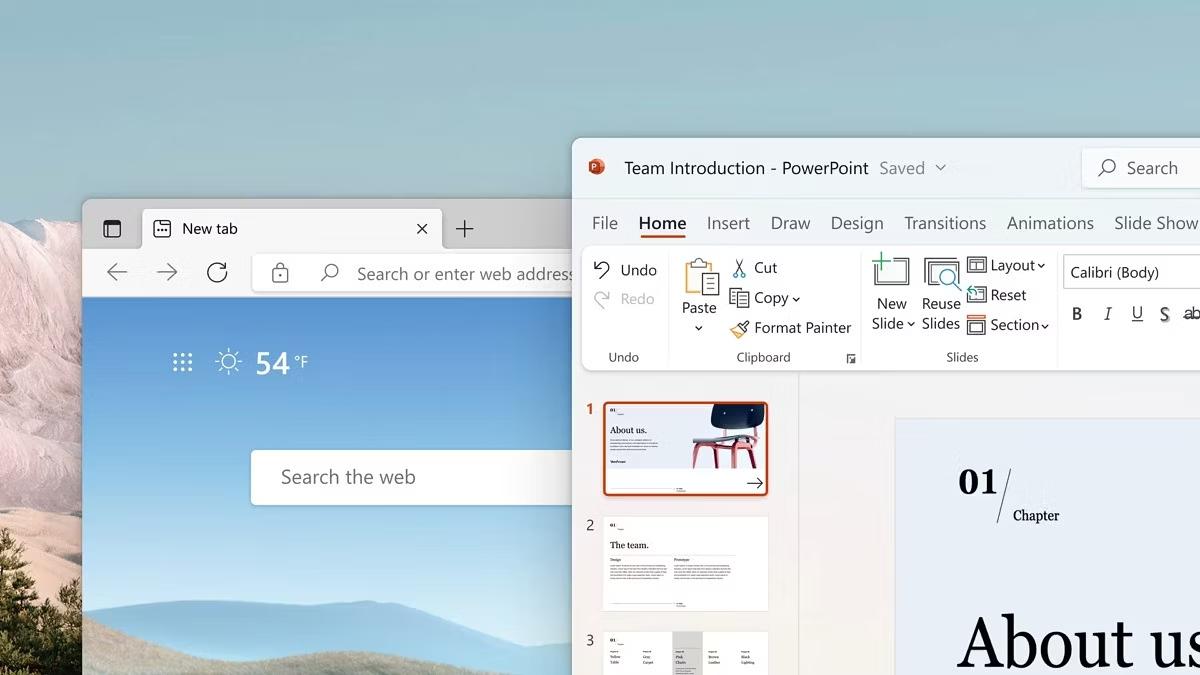
Doing:
- Open PowerPoint and go to the Insert tab.
- Click the Screen Recording button.
- Select the area of the screen you want to record or select full screen.
- Click the Record button to start recording.
- After finishing recording, click the Stop Recording button.
- PowerPoint will create a new slide containing the recorded video. You can edit and save the video as an MP4 file.
3. Note:
- The above two methods can only record screen video with system sound. To record video with sound from the microphone, you need to use specialized screen recording software.
- The quality of recorded video will depend on your computer’s graphics settings and performance.
- You can view and manage saved videos in the Photos app.
In addition to the above two ways, you can also use the built-in Snipping Tool to take screenshots or record short videos. However, Snipping Tool has fewer features than Xbox Game Bar and PowerPoint.
With the above instructions, you can easily record Windows 11 screen without installing additional software. Try applying and share your experience with everyone!
Từ khoá:
Bài viết liên quan
Palm Mini 2 Ultra: Máy tính bảng mini cho game thủ
Robot with smart grip
NASA’s goal of conquering the Sun
Apple launches a new feature that makes it easier to use your phone while sitting on vehicle
Google Photos launches smart search feature “Ask for photos”
Roku streams live MLB baseball games for free
Gun detection AI technology company uses Disney to successfully persuade New York
Hackers claim to have collected 49 million Dell customer addresses before the company discovered the breach
Thai food delivery app Line Man Wongnai plans to IPO in Thailand and the US in 2025
Google pioneered the development of the first social networking application for Android
AI outperforms humans in gaming: Altera receives investment from Eric Schmidt
TikTok automatically labels AI content from platforms like DALL·E 3
Dell’s data was hacked, revealing customers’ home address information
Cracking passwords using Brute Force takes more time, but don’t rejoice!
US lawsuit against Apple: What will happen to iPhone and Android?
The UAE will likely help fund OpenAI’s self-produced chips
AI-composed blues music lacks human flair and rhythm
iOS 17: iPhone is safer with anti-theft feature
Samsung launches 2024 OLED TV with the highlight of breakthrough anti-glare technology
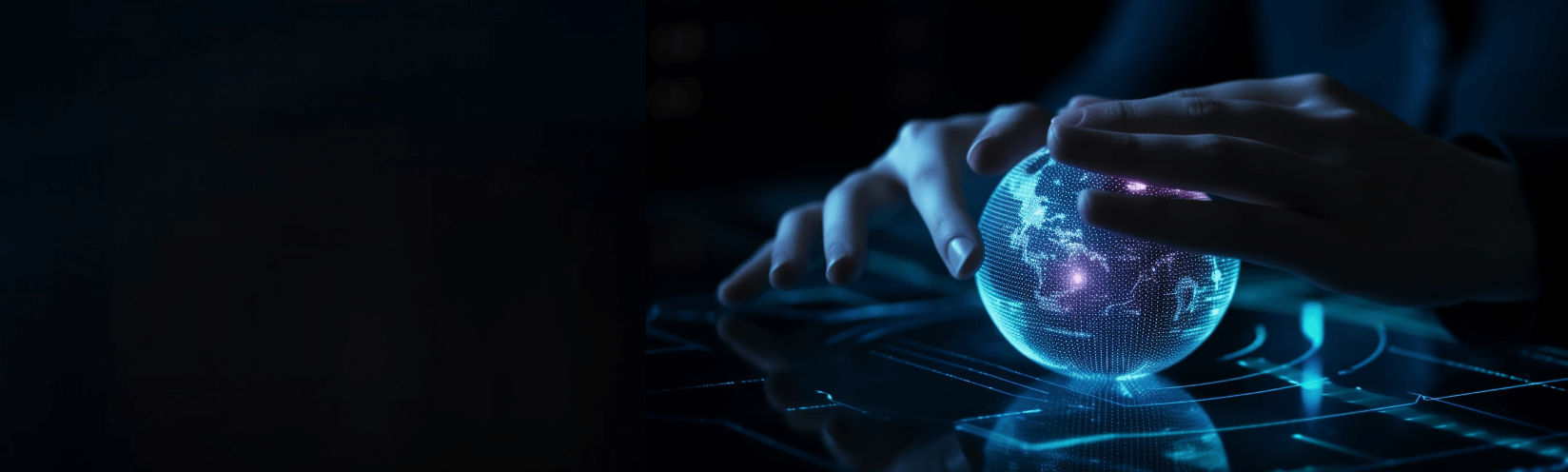
REGISTER
TODAY
Sign up to get the inside scoop on today's biggest stories in markets, technology delivered daily.
By clicking “Sign Up”, you accept our Terms of Service and Privacy Policy. You can opt out at any time.
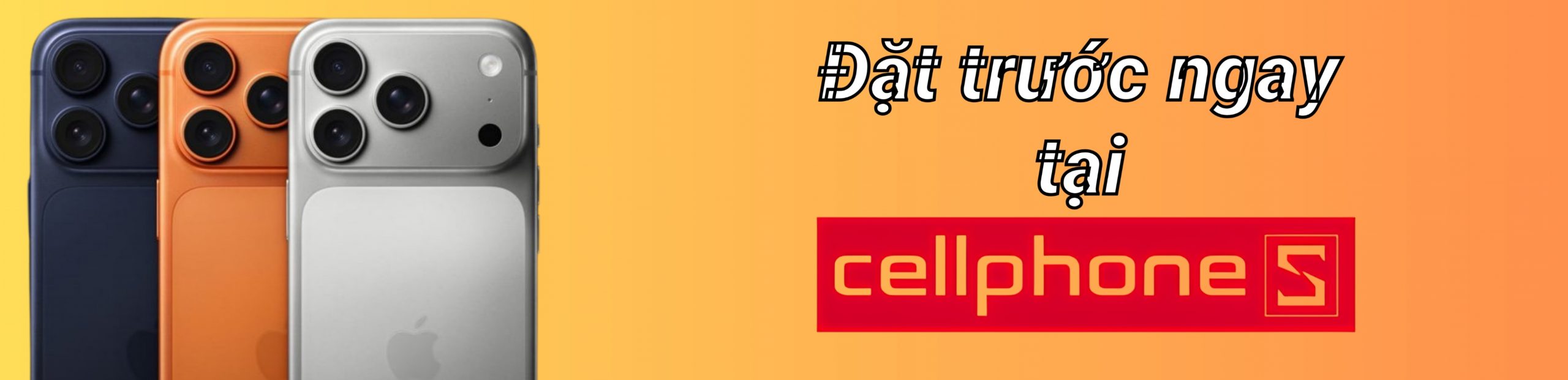


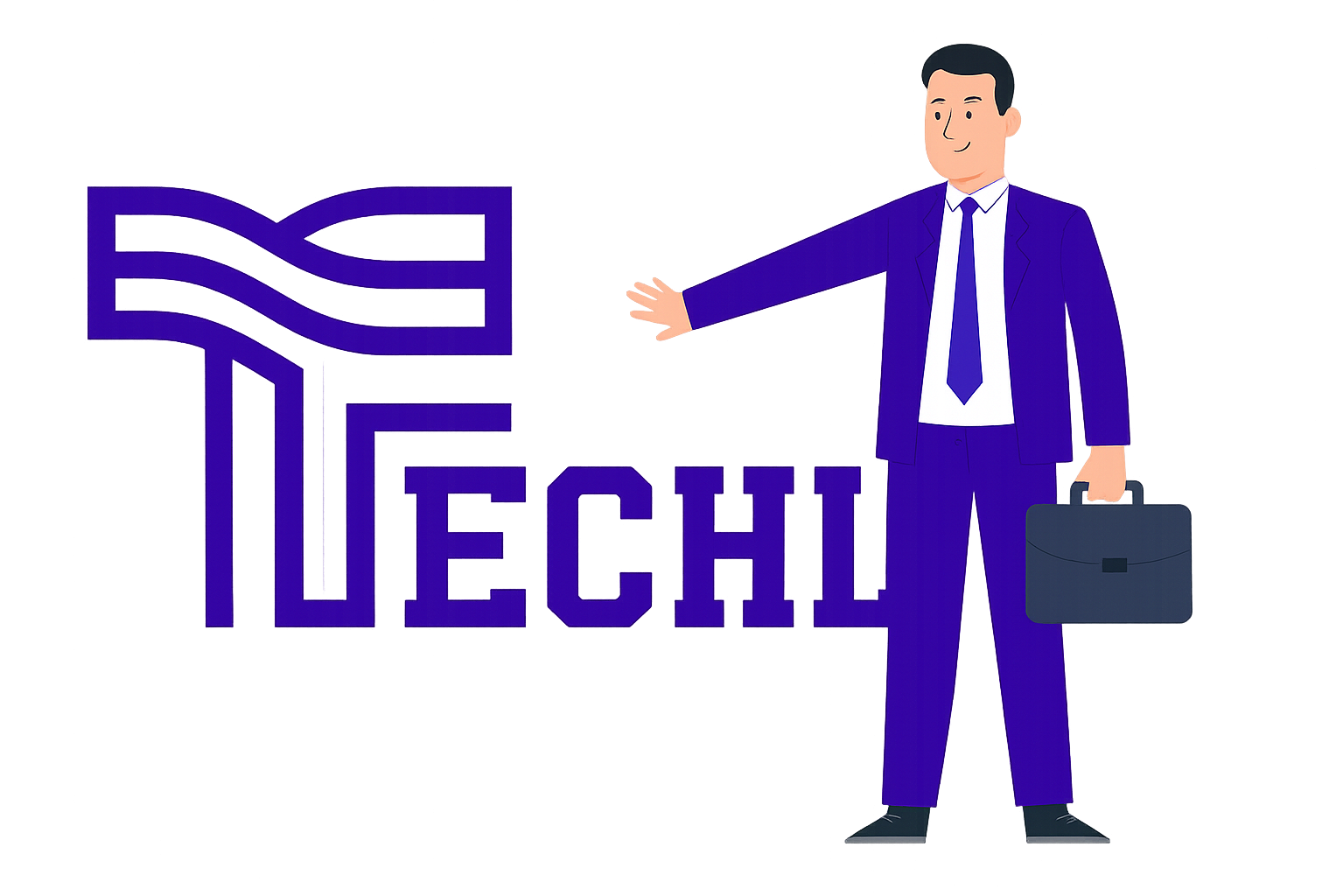









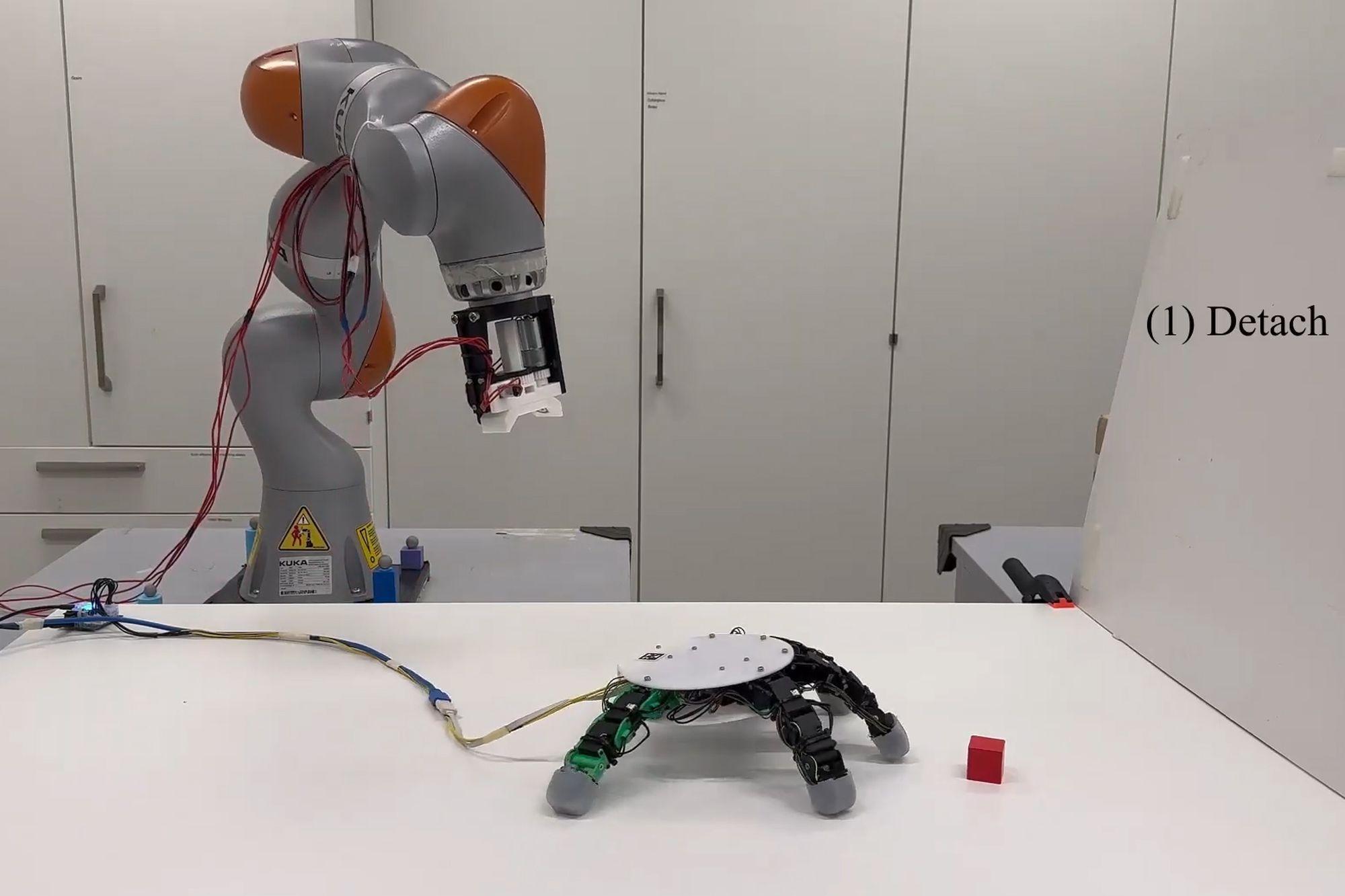


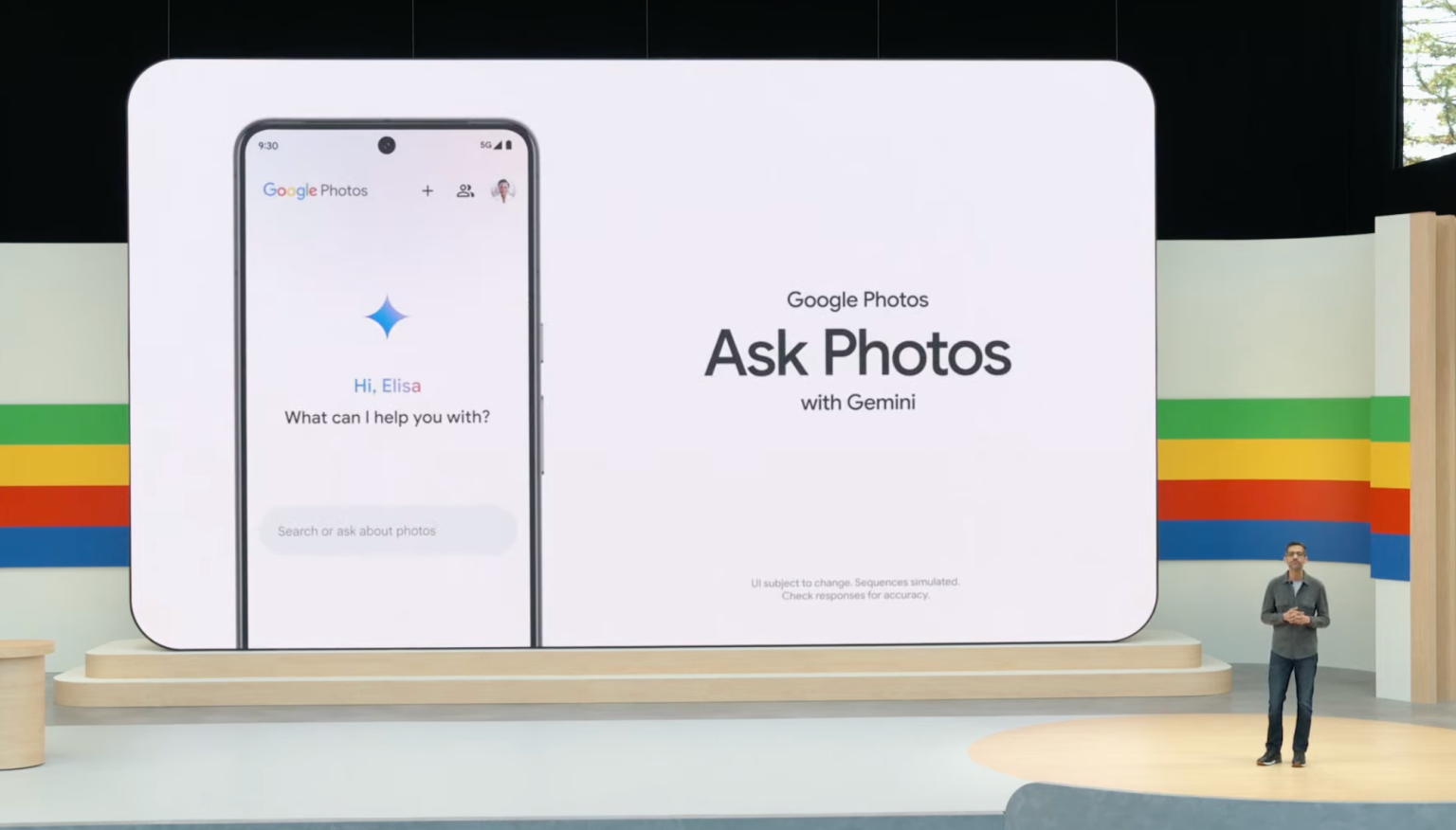















Nhận xét (0)